You can manage your Auto SSL in your cPanel server.
1. Login to your cPanel account and click
SSL/TLS Status
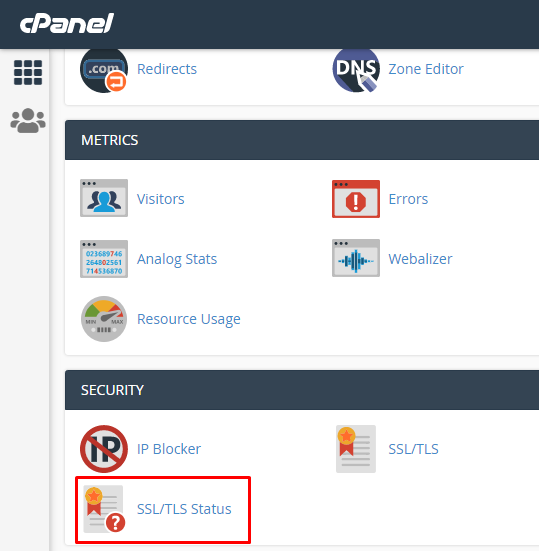
2. On SSL/TLS Status page, here you can select to include or exlude domain or subdomain to the AutoSSL, once done including/excluding, you may click
Run AutoSSL to apply the SSL.
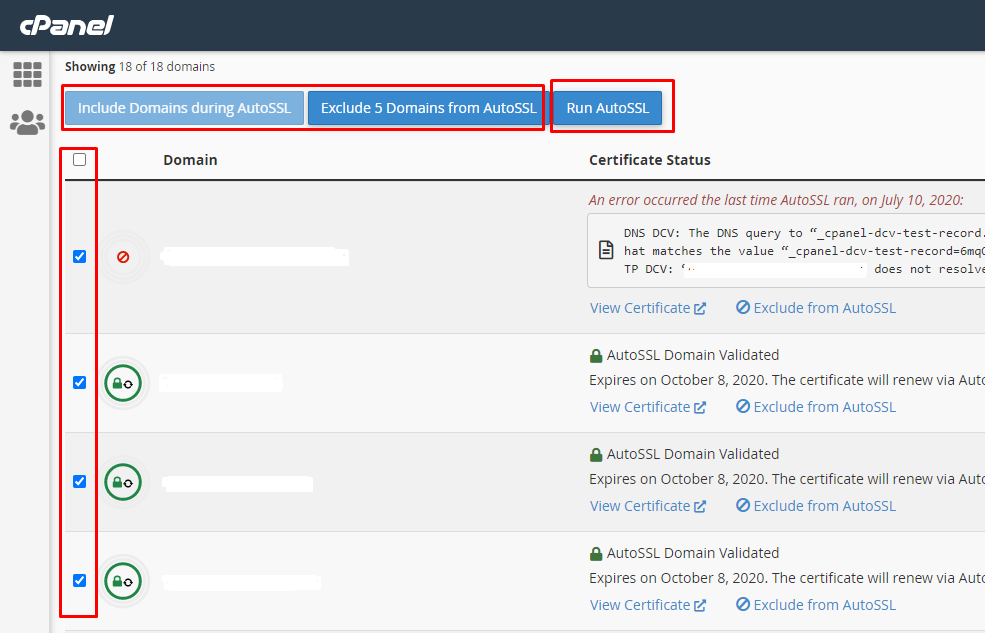
3. Once the process is done, you may refresh the page and Domain/Subdomain that are protected with SSL will have a green lock icon as below :

If you have further questions, do not hesitate to contact our Technical Support Team at support@titansi.com.my .