Smartermail Users can perform mailbox migration themself if they are using supported POP/IMAP in their old server.
Below are a few steps that user can try in migrating their mailbox data to their Smartermail email account.
1. Login to the Smartermail webmail using the Email Account that you wish to import the email data to
2. Go to
Settings > Connectivity > and click Migrate
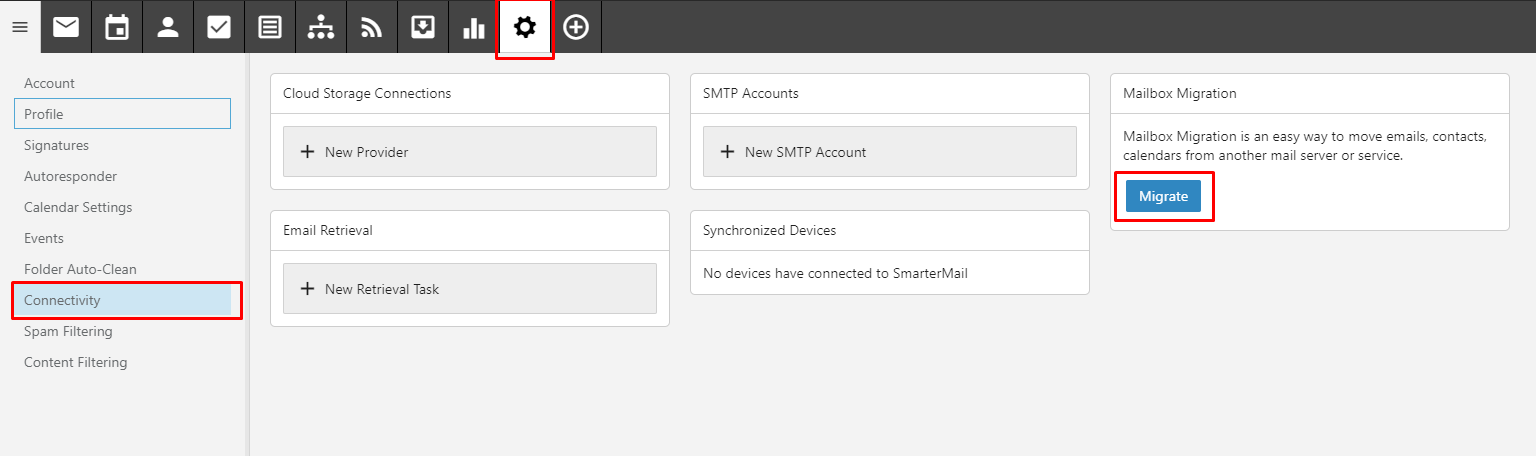
3. Since we would just want to transfer only email data, you may choose
Other and use
IMAP as the protocol to transfer the data.
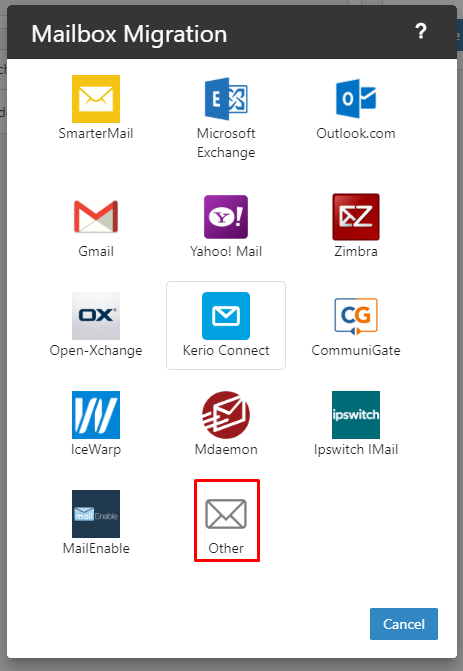
4. In this case, we may use IMAP protocol to perform the transfer, fill in the details as below
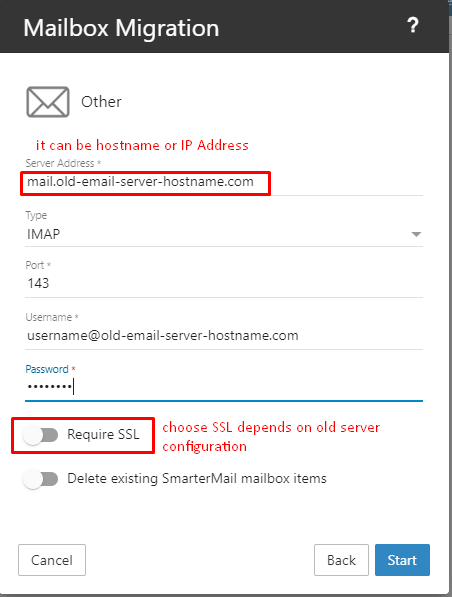
5. Once the details are entered, you may click
Start, to start the import process, and it will show the progress as below
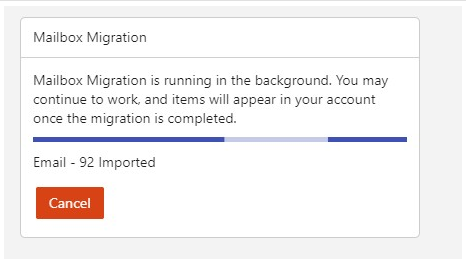
The process will stop automatically once the import is completed.
If you encounter any issues during the above steps, do not hesitate to contact our support team via support@titansi.com.my