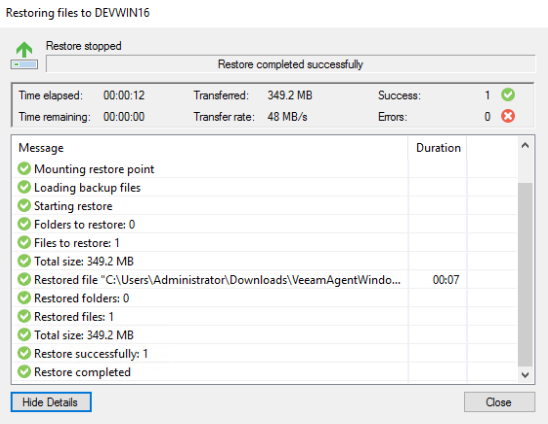1. Open
Veeam Agent Console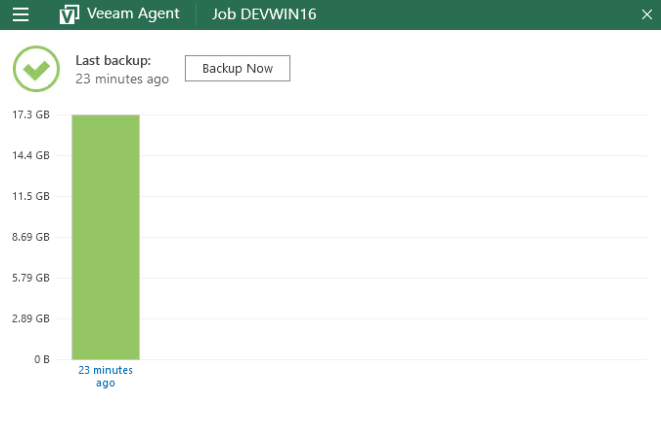
2. Click on Green Bar > Click
Restore Files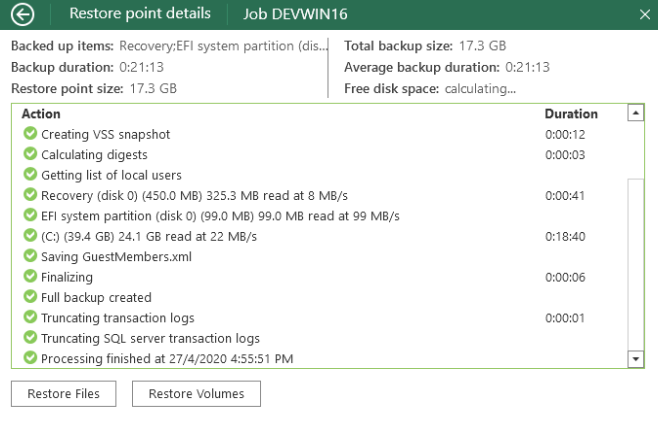
3. Launch
Backup Browser 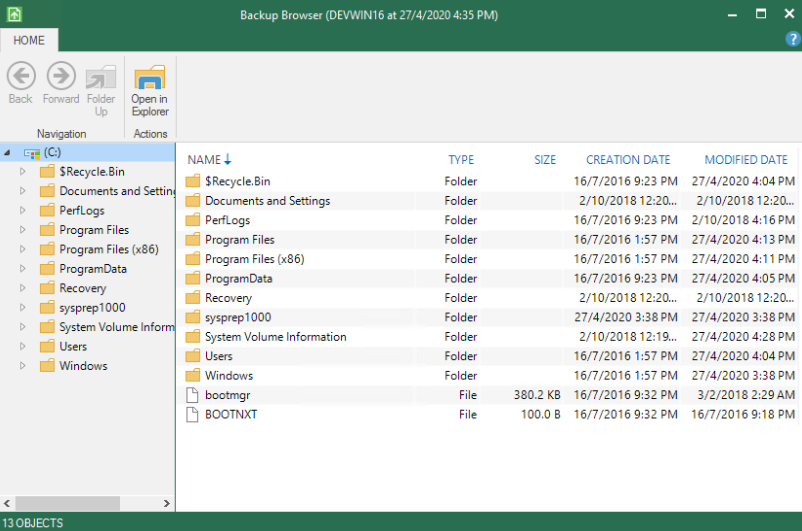
4. Select the files you want to restore > right click the files > Click
Restore or Copy To
Method Noted:
Overwrite: Allow to overwrite existing files after restore
Keep: Auto rename files after restore without overwrite
Copy To: Allow you to restore to any location
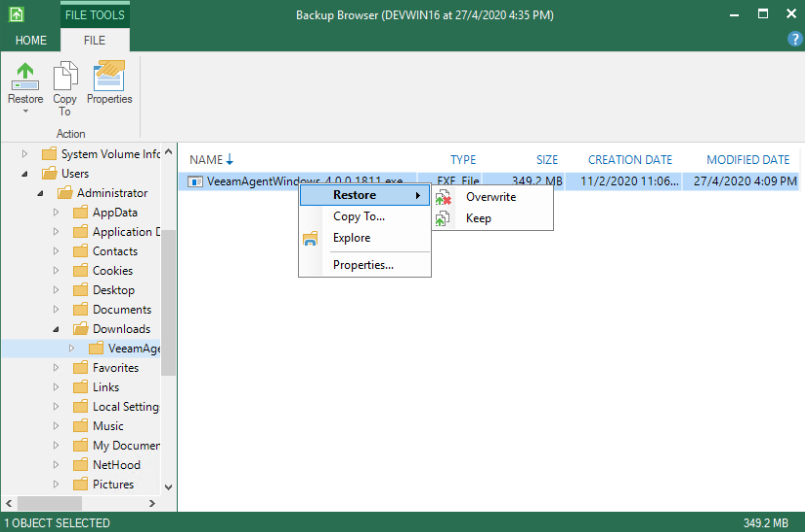
5. Verify and monitor restoration process